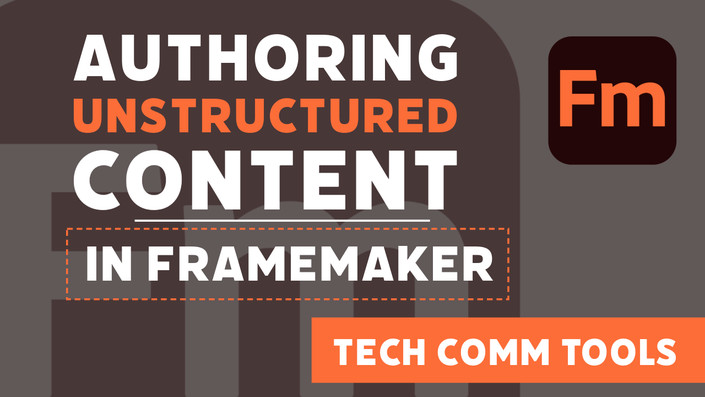
Authoring Unstructured Content in FrameMaker
Everything you need to create, edit, and publish excellent content in FrameMaker
Watch Promo Enroll in CourseYour Instructor

Matt Sullivan has been guiding organizations large and small through the process of template-based workflows for over twenty years. He consistently provides a 30% or more reduction in time spent on documentation, while at the same time improving the consistency, branding, and organization of the content.
Course Curriculum
-
StartHow to use this section
-
StartCustomizing your FrameMaker authoring environment (9:19)
-
StartFrameMaker 2017 support for high resolution displays and icon size (1:20)
-
StartMenu reorganization and user interface improvements in FrameMaker 2019 (1:55)
-
PreviewUsing Command Search (1:57)
-
StartOPTIONAL: Customizing your FrameMaker welcome screen (6:42)
Get started now!
Thanks for taking a look at my Creating Content course. This is hands-down the best way to learn how to create and edit content FrameMaker content.
In this course you'll find more content than in any other live or online class at any price. I should know, because I've taught folks all over the world to use FrameMaker since the 1990s.
If you're interested in perfecting the formatting and publishing of your content, take a look at my Formatting and Templates for Unstructured FrameMaker Content.
-Matt
