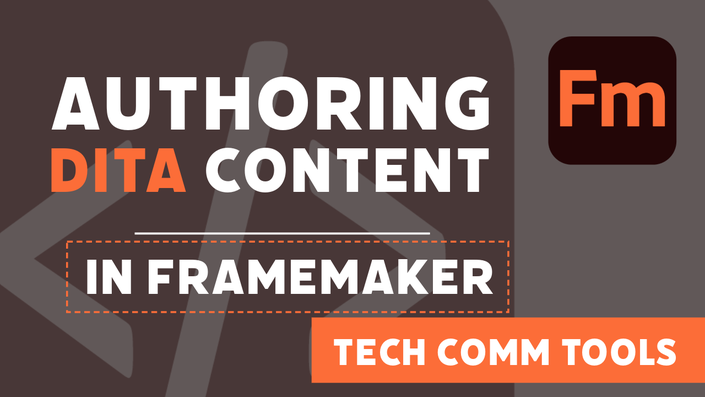
Authoring DITA Content in FrameMaker
Learn to create and edit DITA content using Structured FrameMaker
Enroll in CourseThis course teaches you how to create and edit content using the DITA structured content model in FrameMaker.
Two of the topics are available as a free preview. The first is some basic info related to selecting text, and the other is further down in the course (expand the course syllabus to see the full list of topics) and shows you how to manage your electronic cross-references.
These two topics give you a sense of the detail and quality of the course material.
Your Instructor

Matt Sullivan has been guiding organizations large and small through the process of template-based workflows for over twenty years. He consistently provides a 30% or more reduction in time spent on documentation, while at the same time improving the consistency, branding, and organization of the content.
